Password Information
We recommend that you create a password consisting of between three and five random words. It must have at least 12 characters, but we don't enforce the use of numbers or punctuation characters, what matters is length. If you try to use a password that has previously been compromised and appears in the readily available rainbow tables, you will see a warning: "The password has appeared in a data leak. Please choose a different password." and you will have to choose a different password. We also re-check your password each time you login, in case it has subsequently been compromised.
If you are sufficiently interested in our reasoning and the theory behind our password policy, please read on, otherwise this is the short version of the full explanation below.
TL;DR
Do read it if you are sufficiently interested, but the gist of it is that their advice has caused people to get into some very bad habits with regards to their passwords. The situation has been exacerbated by well meaning, but ultimately poorly designed code, that forces people to create passwords that contain different types of characters without really checking how "crackable" the password is.
- green cows watch purple pigs
- my chair has a wheel dog
- BOTTLES EAT LARGE CARS
- Fish Tunes Speak Easy
- Paint your tea before you drive the car
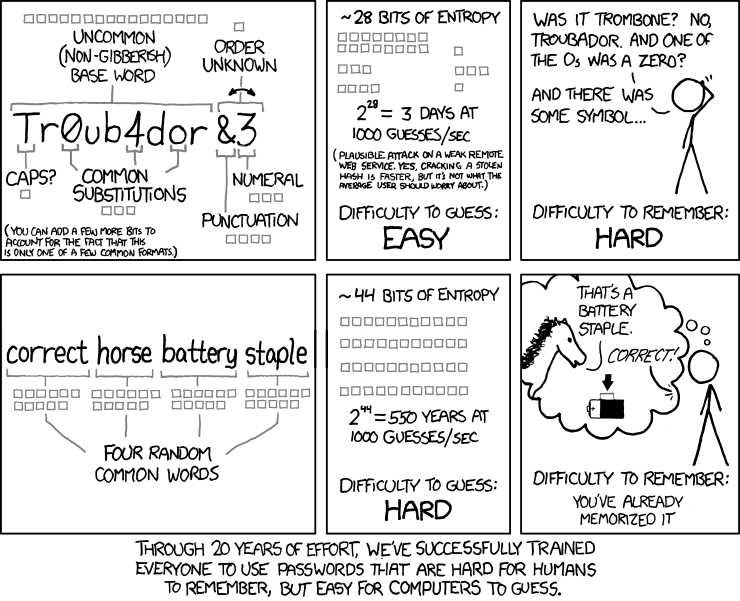
Multi Factor Authentication
Just using a username and password is not very secure, this site offers a feature called 2FA (Two Factor Authentication) also known as MFA (Multi Factor Authentication). After you identify yourself by entering the correct Username & Password combination you have to enter a PIN. The PIN could be sent to you via SMS message, or it could be from an Authentication App on your smart device. As a regular user you are encouraged to use 2FA, but it is not enforced. If you are granted additional privileges, e.g. you become a coordinator, then 2FA will be enforced as it is not just your own data that is at risk. Click the link below for more information on 2FA